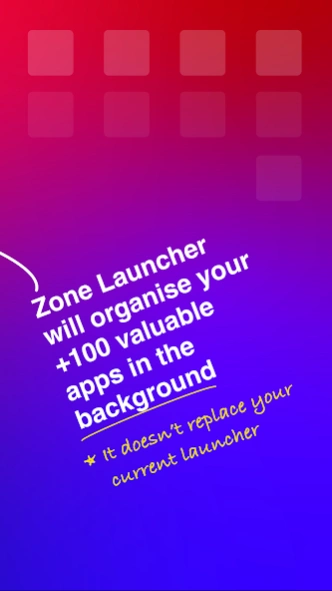Zone Edge Launcher and drawer 0.4.6
Free Version
Publisher Description
Zone Edge Launcher and drawer - A Swipad alternative. A single-swipe edge screen launcher and app drawer
A smart hidden launcher and sidebar that works on top of ANY app. This app will not replace your current home screen launcher. It works as a hidden side loaded launcher. If you liked SwipePad in the past, this app is a better alternative with more features.
Features
★ Fast and fluid launcher that can work as a sidebar, apps drawer or an edge launcher.
★ A single swipe launcher for any installed app or shortcut.
★ Arrange shortcuts into easy to reach Zones (Categories).
★ Add apps, shortcuts or action buttons.
★ Freely resize displayed windows into pop-up window, sidebar, full screen.
★ Customizable trigger areas.
★ Customize every single aspect of the app from colors, backgrounds & icons.
★ Easy to learn and use.
★ Small memory usage.
Join our newly created telegram channel for new features discussions..etc
https://t.me/zone_launcher
Disclosure: the app supports the use of Android's accessibility service to enable more features such as enabling split-screen mode.. etc. Enabling this service is completely optional. We guarantee that no user data would be collected if you enable the service when using the app.
About Zone Edge Launcher and drawer
Zone Edge Launcher and drawer is a free app for Android published in the Themes & Wallpaper list of apps, part of Desktop.
The company that develops Zone Edge Launcher and drawer is BIALY. The latest version released by its developer is 0.4.6.
To install Zone Edge Launcher and drawer on your Android device, just click the green Continue To App button above to start the installation process. The app is listed on our website since 2023-12-11 and was downloaded 2 times. We have already checked if the download link is safe, however for your own protection we recommend that you scan the downloaded app with your antivirus. Your antivirus may detect the Zone Edge Launcher and drawer as malware as malware if the download link to com.bialy.zonelauncher is broken.
How to install Zone Edge Launcher and drawer on your Android device:
- Click on the Continue To App button on our website. This will redirect you to Google Play.
- Once the Zone Edge Launcher and drawer is shown in the Google Play listing of your Android device, you can start its download and installation. Tap on the Install button located below the search bar and to the right of the app icon.
- A pop-up window with the permissions required by Zone Edge Launcher and drawer will be shown. Click on Accept to continue the process.
- Zone Edge Launcher and drawer will be downloaded onto your device, displaying a progress. Once the download completes, the installation will start and you'll get a notification after the installation is finished.